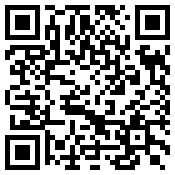If you are the one who has many sites and want a monitoring tool which with which you will be able to monitor all of them while traveling then here it is. Now, with a software tool called PC Monitor, you can easily monitor the status as well that of Server of various parameters across your servers from your iPhone, Android device, iPad, iPod touch and that too on a fully secured SSL Connection for both of your computers as well as the mobile device. For this, you first need to install the PC client and then you will need to authorize the device for monitoring the servers or the computers which you wish to monitor.
If you are the one who has many sites and want a monitoring tool which with which you will be able to monitor all of them while traveling then here it is. Now, with a software tool called PC Monitor, you can easily monitor the status as well that of Server of various parameters across your servers from your iPhone, Android device, iPad, iPod touch and that too on a fully secured SSL Connection for both of your computers as well as the mobile device. For this, you first need to install the PC client and then you will need to authorize the device for monitoring the servers or the computers which you wish to monitor.
If we have a look at the features of this PC Monitor, then with this you can view the status of up time of all the computers, current status of the CPU usage, current available memory, can view the local hard disk statistics, service status, running processes, scheduled tasks status, you can also view the logged in users both remote as well as local ones, also has the ability to start, pause, continue and stop a service, kill the process, start and stop a scheduled task, log off any logged in user and also you can reset, shutdown, power off or even can send the computer into hibernation mode. What’s more is with this tool you can also receive notifications on when the computer is started or is being shut down or also you can select the services which you wish to monitor very easily.
You need to download this software tool both on your computer as well as on your device which may be Apple or Android. This application can be downloaded from the app store for Apple devices and from Market place for Android. Alternatively, you can also scan the QR Code which is shown above for downloading the application on your mobile device.